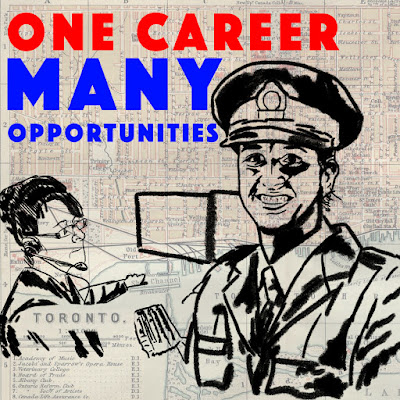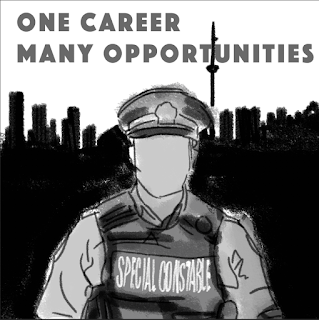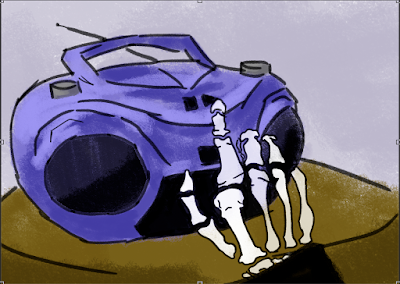COVID-19 PSA

COVID-19 PSA For this assignment we had to create a PSA, using information gathered from the Government of Canada's website, for the COVID-19 outbreak. I chose to create my safety poster in a square shaped instagram format. I did a safety poster advising people to wash their hands, I thought the graphic illustration really spoke for itself so I only added small type in the bottom corner. Though these are not fun circumstances, I wanted to add 'fun' colours and illustration styles to this graphic to spread an important message with a positive, not fearful or sterile, type of feel. Which was also the reasoning behind having the the virus depictions have a cartoonish feel.